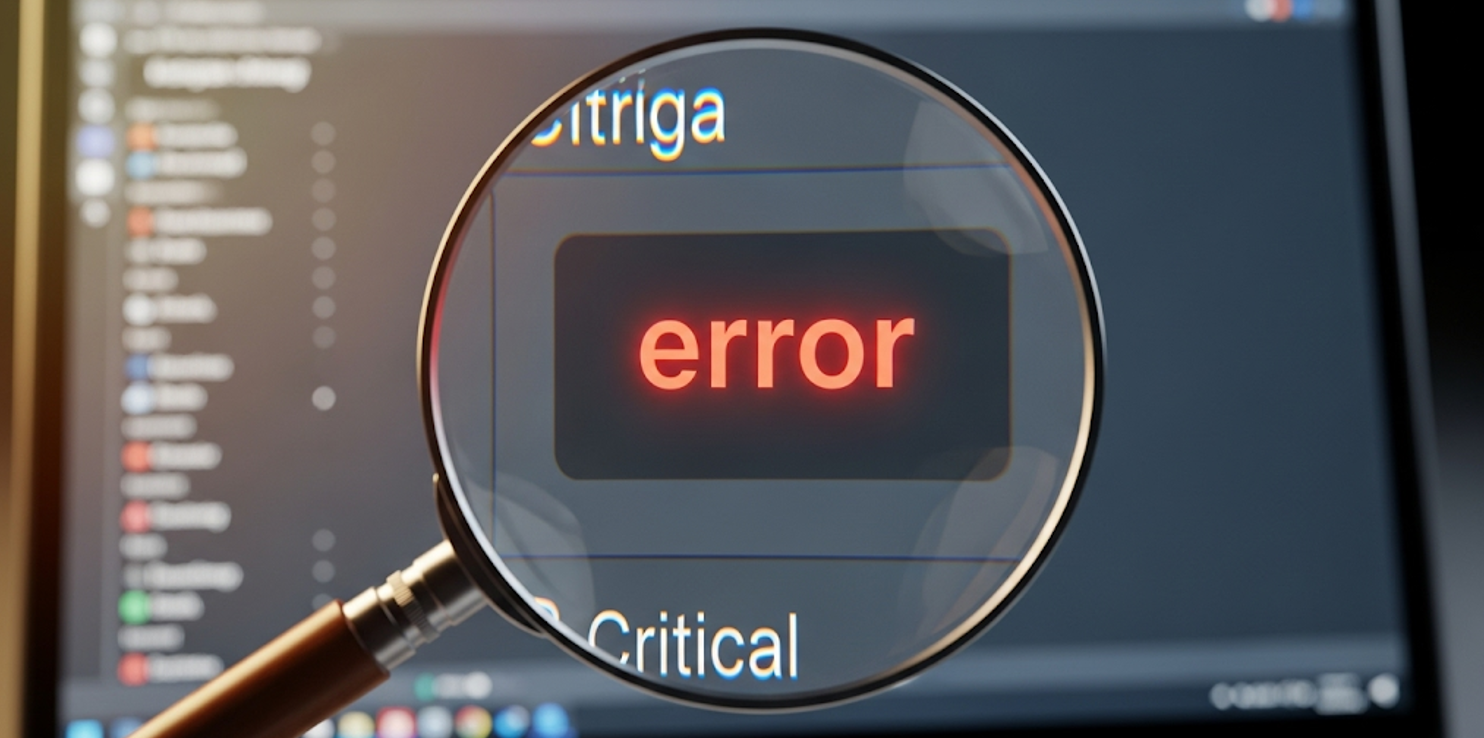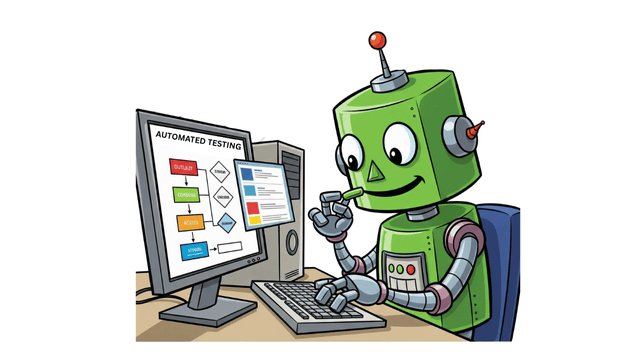Essential Salesforce Testing Best Practices for Scalable Deployments
Testing a product is just as important as building it. Every Salesforce solution, regardless of its complexity, must be thoroughly tested. But what sets successful projects apart is not whether they are tested, but how they are tested.
As a trusted Salesforce testing service provider, we’re sharing practical best practices from real-world experience to help strengthen your QA strategy.
What is Salesforce Testing?
Salesforce testing involves thoroughly checking all customizations, configurations, and integrations made within the platform to confirm they work as intended. Since Salesforce is highly customizable, teams often add new workflows, write Apex code, or integrate with third-party apps, which increases the risk of errors.
Unlike traditional software testing, Salesforce testing covers both declarative (point-and-click) and programmatic (code-based) changes. It includes everything from unit tests for Apex code to end-to-end tests for user journeys.
Across all types of Salesforce testing, the goal remains the same: to ensure system stability, data accuracy, and a smooth user experience with every release.
Why is Testing Essential in Salesforce?
For businesses operating within the Salesforce ecosystem, the platform is more than just a cog in the machine; it powers critical business operations and often serves as the operational backbone. From sales pipelines and service workflows to marketing automation and analytics, everything runs through it. That’s why even a single error can cause major disruptions. Below are key reasons why Salesforce testing is essential:
1. Ensure Business Continuity
In enterprise businesses, even a minor disruption can lead to operational delays or financial loss, making thorough testing essential. For example, in a finance solution, a small error in discount logic or tax calculation can result in incorrect invoicing, compliance violations, and lost revenue.
2. Validate Customizations and Integrations
Every business has unique needs, and to meet them, organizations often customize Salesforce using in-house development teams or external service providers. While Salesforce supports extensive customization and integration, these changes can introduce bugs or interfere with existing workflows. Custom objects, flows, and third-party apps may behave unexpectedly or impact core processes. To identify such issues early and avoid operational disruptions, Salesforce testing becomes essential.
3. Prevent Regression Issues
Regular updates and deployments are common, but they can unintentionally break existing features. Regression testing ensures previously working functionalities still perform as expected after every change or release. This becomes even more important in the Salesforce ecosystem, where seasonal platform releases (Spring, Summer, and Winter) can impact customizations, integrations, or core functionalities, making regression testing essential for stability and confidence.
4. Improve User Experience
A successful solution should not only perform its intended functions but also be easy to use. Experience-level testing ensures that users across different roles and devices can navigate and use the system effectively without confusion.
Salesforce Testing Best Practices
Now that we’ve explored why Salesforce testing is essential, it’s time to focus on testing best practices that can enhance the accuracy, efficiency, and overall success of each testing cycle.
1. Start Testing Early
Testing should not wait until development is complete; it should be carried out alongside it.
This approach, often referred to as Agile testing and Shift-Left methodology, ensures that testing begins early and runs in parallel with development. By validating features as they are built, teams can catch bugs early, reduce rework, and accelerate release cycles, all while ensuring the application meets business expectations from the start.
Early testing also promotes better collaboration between developers, testers, and business stakeholders. Testers gain a deeper understanding of requirements upfront, while developers receive quicker feedback, allowing them to address issues before they become costly or complex.
2. Automate Where Possible
Leverage Salesforce test automation tools to streamline various types of testing, from performance and integration to system testing. Automation saves time by handling repetitive tasks, reducing human errors, and freeing up resources to focus on more critical testing areas.
With automation tools available for almost every testing, you can incorporate them into your Salesforce testing strategy to achieve better efficiency
Tip: Looking for the best tools to automate your Salesforce testing?
Check out our new blog on Salesforce Test Automation Tools for a comprehensive overview.
3. Categorize Test Cases Strategically
Prioritize test cases based on complexity, business impact, and the likelihood of rejection. Critical functionalities and high-risk areas should be tested first, while minor changes can follow. This strategic approach ensures efficient resource allocation, faster validation, and thorough testing of essential business processes.
For example, in a sales application, the lead-to-opportunity conversion flow directly impacts revenue and must be tested first. Meanwhile, a minor UI label update, though important for usability, carries lower risk and can be tested later.
4. Test with Realistic Data
Use meaningful, well-structured data to ensure accurate Salesforce testing that reflects real-world scenarios, as part of Salesforce testing best practices, avoid relying on artificial datasets; instead, leverage a Salesforce test data generator tool like Smock-it to create realistic synthetic data while ensuring privacy and compliance.
5. Test with Both Positive and Negative Scenarios
Perform comprehensive Salesforce testing by covering both positive and negative scenarios. Positive testing verifies that the system behaves as expected with valid inputs and user actions. For example, creating a new lead with all required fields filled correctly should result in successful record creation.
On the other hand, negative testing is equally important; it evaluates how the system handles invalid inputs, missing data, or unexpected user behavior. For instance, what happens if a required field is left blank or a user enters special characters in a numeric field?
Testing both sides helps uncover hidden defects, strengthens system stability, and prepares your application for real-world scenarios where not all users follow ideal workflows.
6. Update Test Cases
As business requirements evolve, test cases must be updated to remain relevant and effective. Regularly reviewing and refining test cases ensures they align with the latest system changes, new features, and process updates.
For example, imagine you’ve built a healthcare appointment scheduling application on Salesforce. Initially, the app only allowed same-day appointment scheduling. Later, your development team adds a new feature that lets users schedule appointments for future dates. If your existing test cases only cover same-day bookings, they won’t account for the new functionality, potentially allowing issues to go unnoticed.
This testing best practice helps maintain test accuracy and prevent outdated scenarios from affecting test reliability.
7. Continue Testing Beyond Deployment
Testing shouldn’t stop once your Salesforce application goes live. Beyond pre-deployment checks, post-live testing, such as production smoke tests, regression validation, and user feedback monitoring, plays a vital role in maintaining system reliability.
Once in production, your Salesforce solution continues to evolve with user activity, business changes, and ongoing enhancements. These changes can introduce new issues or impact existing features. That’s why continuous testing is essential to catch unforeseen problems, validate functionality across updates, and ensure consistent performance.
8. Prioritize Performance and Load Testing for Large Deployments
Don’t let performance become an afterthought. For enterprise-grade solutions, especially those serving a massive user base, performance and load testing should be a top priority. These tests validate how the system behaves under peak user traffic and large data volumes, helping ensure your Salesforce solution remains responsive during high usage demand.
For instance, applications built for millions of external users must be stress-tested to avoid slowdowns, delays, or crashes. On the other hand, tools intended for internal use may not experience the same intensity of traffic. They can follow a more streamlined performance testing strategy based on expected usage patterns.
Conclusion
Salesforce testing isn’t just a checkpoint; it’s a continuous process that ensures your solution is stable and secure. By adopting the testing best practices outlined above, teams can reduce risks, catch issues early, and deliver smoother releases.
From unit testing to real-world load scenarios, a well-planned QA strategy enables better performance, happier users, and long-term success. Whether you’re preparing for your next deployment or scaling your org, smart testing practices will always give you a competitive edge.
Don’t have an in-house QA team? No worries, Concretio offers comprehensive Salesforce testing services. Our experienced QA professionals will test every layer of your Salesforce implementation to ensure it’s bug-free, secure, and ready for scale.
Let’s Talk!
Drop us a note, we’re happy to take the conversation forward