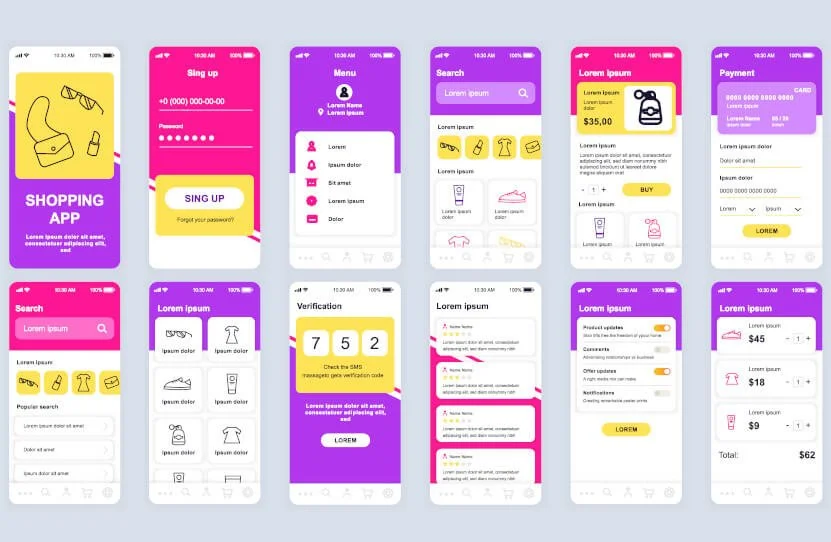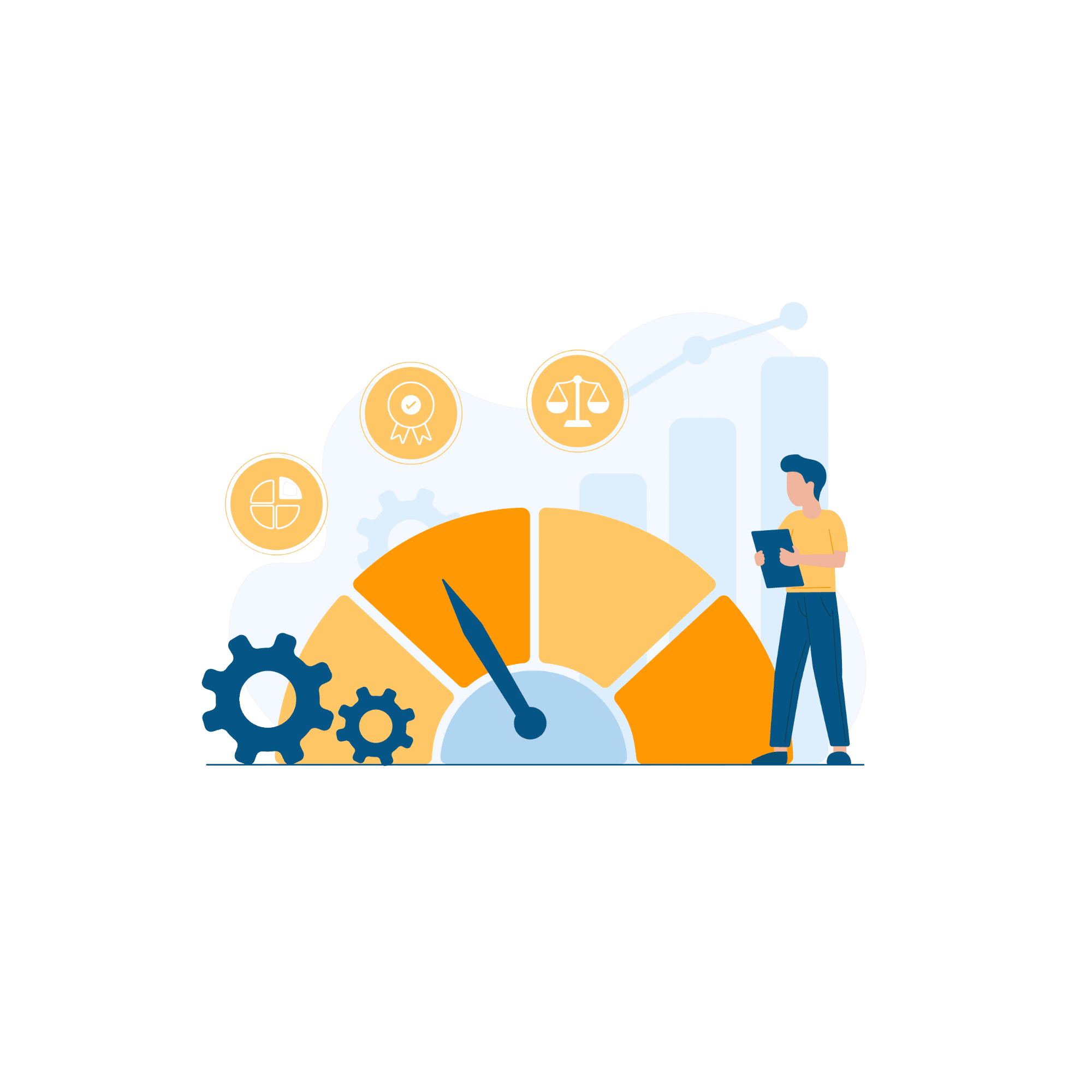Why Enterprises Need Specialized Testing for Custom Implementations
Things have changed over the past few years. Today, enterprise businesses are no longer limited to off-the-shelf solutions. Whether it's AI tools, CRMs, or analytics platforms, everything can be customized to match unique goals and workflows.
Salesforce is leading this shift; instead of limiting businesses to rigid, one-size-fits-all systems, it offers the flexibility to build custom apps and workflows tailored to specific business needs. However, with that level of freedom comes the risk of performance issues, inconsistencies, and integration failures.
Fortunately, Salesforce testing can help mitigate these risks. In this article, we’ll explore why customized Salesforce environments require expert testing and how enterprises can avoid costly breakdowns before they happen.
Why There’s a Need for Custom Solutions
Why do enterprises choose custom solutions over standard tools and solutions?
Where standard solutions fall short, customization becomes the standard.
It’s not just a statement, it’s something businesses across industries widely agree on.
Custom solutions aren’t designed for a general market or even an entire industry. They’re built for one business, one workflow, one set of challenges. This tailored approach ensures that everything from features to automations works exactly the way the business needs it to.
Below are key reasons that highlight the true value of customization and why enterprises increasingly rely on it:
1. Purpose-Built Solutions for Complex Operation
Each enterprise operates differently, with its own approval chains, data flows, and business rules, making its operations uniquely complex. Standard, off-the-shelf tools often fall short in supporting this level of complexity.
For example, a financial institution might find an off-the-shelf finance tool easy to set up, but it often falls short of meeting complex operational needs.
The standard solution may allow customers to view balances or update details, but it typically lacks features like automated fraud detection triggers, audit-friendly transaction logs, or integration with internal risk systems.
Custom solutions allow enterprises to shape the system around how their business works. From sales and service to operations and compliance, every part can be adapted to match real workflows instead of forcing teams to adjust to rigid, one-size-fits-all systems.
2. Designed to Scale with Your Business
Standard tools may work well for small teams, but they often hit limits as the business grows. For example, a system that performs well for a mid-sized retail business may struggle when scaled across regions, departments, and thousands of users.
Enterprise operations demand solutions that can manage high user volumes, complex workflows, and expanding data requirements.
That’s why Coca-Cola turned to Salesforce to modernize and scale its operations. Their upgraded myCoke platform (built on Salesforce) now supports over 220,000 outlets with seamless ordering, payments, and service access, demonstrating how a tailored solution provides the efficiency and flexibility needed to grow with the business.
3. Tailored Innovations that Set You Apart
Customization offers a strategic edge, especially for enterprises focused on branding and innovation. It helps businesses stand out by aligning technology with their unique identity. Whether it’s delivering a better customer experience or strengthening brand identity, custom solutions enable enterprises to differentiate themselves in the market.
To understand it better, consider an automobile brand with a strong online presence and distinct identity that plans to let its VIP customers customize cars through its app. A generic solution might not fully reflect the brand’s style. But a personalized solution enables the brand to deliver a premium, interactive experience that aligns with its image and satisfies high-value customers.
4. Seamless Integration with Existing Systems
Most enterprises use a mix of tools like ERP systems, HR software, and analytics platforms to keep operations running. Though Salesforce integrates easily with all the major third-party tools, complex integration needs often go beyond what standard connectors can handle. That’s when businesses turn to custom integrations to connect systems exactly the way their operations require.
To simplify, consider this example of a retail company that wants real-time sync between Salesforce, their ERP, and a custom-built POS system. Standard connectors can’t fully handle the logic or data flow across all three. Custom integration ensures everything works together exactly as the business needs, without disruption.
The Challenges of Custom Implementations and Their Solutions
The reasons to adopt customization are plenty, and so are the risks it introduces. From misaligned workflows to broken integrations, every layer of customization adds complexity. Fortunately, most of these issues aren’t just predictable, they’re also preventable.
This is where Salesforce testing plays a crucial role in identifying, isolating, and resolving problems before they impact your operations. These tests can be conducted by an in-house QA team or outsourced to an experienced Salesforce testing service provider, depending on your team’s structure and needs
Below are the most common challenges enterprises face with custom implementations, and how proper testing helps overcome them:
1. Code-Level Risks in Custom Development
Challenge: Custom applications require development work, and that’s where things can go wrong. During this phase, developers write Apex classes, triggers, and complex business logic to meet specific requirements. But even a small mistake at the code level can lead to major breakdowns.
A missed validation, incorrect condition, or unhandled exception can cause workflows to behave unpredictably, corrupt data, or, in worst cases, bring the entire solution to a halt.
How Testing Helps: One of the key advantages of testing is that it doesn't need to wait until development is complete; it can run in parallel. In Salesforce, this is done through Apex unit testing, a code-level testing approach to validate custom logic written in Apex.
It helps ensure that each class, method, and trigger performs as expected from the start, allowing teams to catch issues early, reduce rework, and maintain overall solution stability throughout the development cycle.
2. Integration failures
Challenge: Enterprise systems rarely operate in isolation. That’s why Salesforce often needs to exchange data with platforms like ERPs, finance tools, and third-party apps to support end-to-end business processes. But these custom integrations can be fragile. A change in API behavior, incorrect data mapping, or even a delayed response can lead to failed syncs, data mismatches, or financial losses.
How Testing Helps: As one of the key types of Salesforce testing, integration testing validates how Salesforce communicates with external systems, ensuring that data flows correctly, APIs respond as expected, and failures are properly handled. It helps enterprises:
Detect broken data mappings and logic
Simulate real-world scenarios and edge cases
Verify API performance under various conditions
Prevent sync issues that could disrupt operations
3. UI Breakage
Challenge: In Salesforce, customizing the user interface, whether it’s a Lightning component or a Visualforce page is often necessary to reflect a brand’s identity or enhance usability. However, with every tweak to layouts, flows, or styles, there’s a risk of breakage. Misaligned components, broken responsiveness, or inconsistent styling can confuse users and disrupt the experience across devices.
How Testing Helps: UI testing ensures that design changes don’t compromise usability. It verifies that layouts remain consistent, elements are properly aligned, and the interface behaves as expected across devices and screen sizes. By identifying visual issues early, it helps prevent user confusion and maintains a seamless, brand-aligned experience.
4. Performance Bottlenecks
Challenge: Enterprises already serve a large user base, and layering customization on top adds even more complexity. Custom code, advanced automation, and integrated systems can strain system resources if not optimized correctly. Poorly written logic, inefficient queries, or overloaded components can slow down page loads, delay responses, or even cause timeouts, impacting user experience.
How Testing Helps:
Handling performance issues isn’t just about fixing what's slow; it’s about preventing slowdowns in the first place.
By running targeted performance tests, teams can simulate peak loads, assess how custom logic and components behave under stress, and uncover inefficiencies before they affect users. This proactive approach ensures the system can scale smoothly and continue delivering fast, reliable user experiences, no matter how complex the customization or how large the user base becomes.
5. Security Vulnerabilities
Challenge: When it comes to the enterprise, security is paramount. A prebuilt, ready-to-use system generally comes with well-tested security features. However, once it’s tailored with custom requirements, new code, third-party integrations, and complex user roles, the risk of vulnerabilities increases. Custom development may unintentionally bypass standard security protocols, leaving gaps that can expose sensitive data or open doors to unauthorized access.
How Testing Helps:Security testing plays a critical role in identifying risks introduced through custom development and configuration changes. It ensures that custom code, user roles, and workflows maintain the same level of protection as the core platform. By addressing vulnerabilities early, it helps safeguard sensitive data, maintain user trust, and ensure continued compliance with regulatory standards.
Real-World Examples: How Inadequate Testing Led to System-Wide Failures
Banking
Earlier this year, several leading UK banks experienced widespread outages that left thousands unable to access their accounts or complete payments, right on payday.
Triggered by system overloads, the failures sparked public frustration and prompted a formal inquiry by the UK Treasury Committee. As more branches close and digital banking becomes the norm, incidents like these expose the risks of insufficient testing.
The impact wasn’t just technical; it undermined customer trust. This highlights why comprehensive testing across all areas must be a top priority, not just for banks, but for enterprises across every industry.
Read the full report here: Online banking problems prompt MPs’ concern amid UK branch closures
Healthcare
In the U.S., several states, including Oregon, Maryland, Massachusetts, and Minnesota, launched custom-built health insurance exchanges as part of the Affordable Care Act. Despite months of development and high expectations, each platform failed shortly after launch due to inadequate testing and overlooked early warnings.
Problems included broken user interfaces, login failures, data mismatches, and payment errors. In Oregon, no one was able to enroll through the site at all. Reports later revealed that some project leads had raised concerns early on, but those were overlooked. These failures led to public frustration, delayed insurance coverage for thousands, and expensive fixes.
Read the full report here: Epic Fail: Where Four State Health Exchanges Went Wrong
These failures serve as a reminder: the earlier bugs are found, the cheaper they are to fix
Conclusion
Customizing a solution isn’t a bad thing; in fact, it’s often what makes enterprise systems truly effective. But even the most well-built customizations can fall short if testing is overlooked. The real problem arises when testing is treated as an afterthought instead of a critical part of the development process.
From broken interfaces to failed integrations and performance issues, the cost of inadequate testing goes beyond rework; it affects user trust, business continuity, and long-term success.
Testing should be a proactive step, not a reaction after errors surface. By making comprehensive testing an integral part of every custom implementation, businesses can ensure stability, security, and a seamless user experience.
Let’s Talk!
Drop a note below to move forward with the conversation 👇🏻