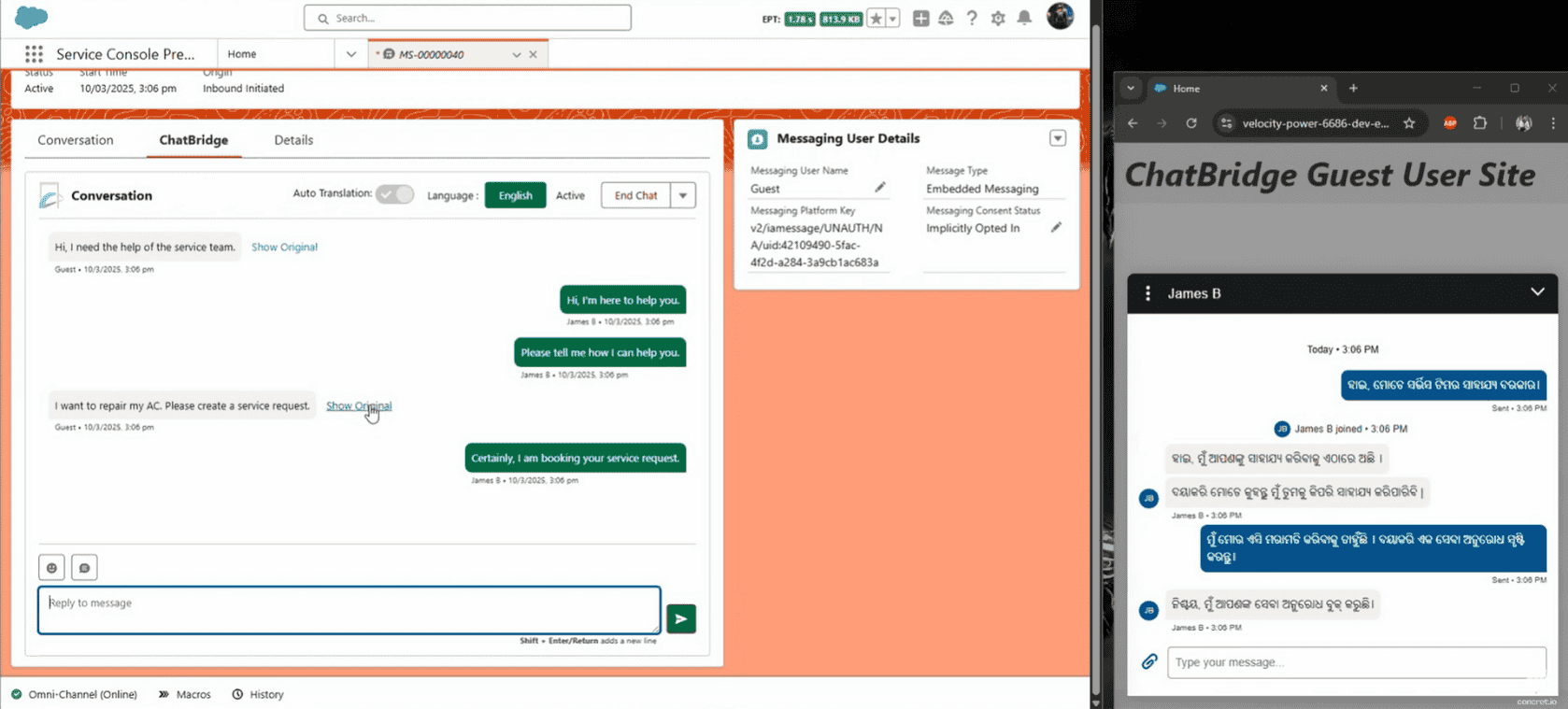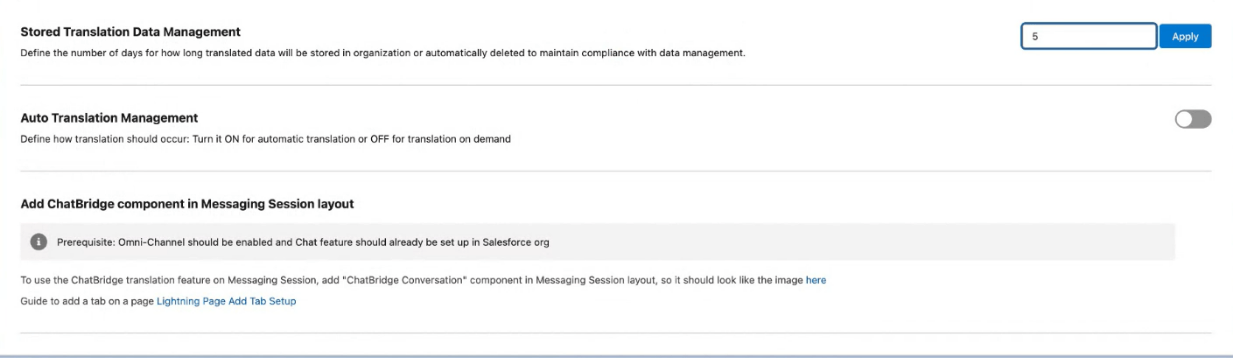Venizum vs Chatbridge: Comparing real-time chat translators for Service Agents
For businesses aiming to grow across regions or go global, language is the key. The way you communicate shapes how customers experience your brand. Yet there’s one challenge no business can escape: we don’t all speak the same language.
“English may be the global standard, but it doesn’t speak to everyone. Most customers still prefer conversations in their own language, where they feel truly understood”.
Now imagine your service agents chatting with customers in their preferred language, all within Salesforce. Every interaction feels natural, personal, and genuinely human.
That’s possible, not with multilingual agents, but with a Salesforce chat translator tool. Platforms like Venizum and ChatBridge make this seamless by translating chats between agents and customers in real time. In this blog, we’ll compare the two solutions to see how each enables multilingual support for Salesforce service agents and which is the better fit for your organization.
What is Venizum?
Venizum, also known for its Salesforce-native application Verbis, is a real-time chat translation solution built specifically for Salesforce. It enables service agents to communicate with customers in their preferred language, directly inside Salesforce.
Image source: https://venizum.com/
Venizum supports Salesforce Live Chat, Messaging Enhanced, and multiple digital channels such as WhatsApp, Facebook Messenger, and in-app chat, ensuring consistent multilingual experiences across every customer touchpoint.
When a customer sends a message in their native language, Venizum automatically detects it, translates it into the agent’s preferred language (for example, English), and then translates the agent’s reply back into the customer’s language, all in real time. Agents can even manage multiple languages simultaneously, including the org’s default language, the agent’s own, and the customer’s.
Key Features of Venizum
1. Translation Glossary: Venizum includes a translation glossary where teams can add specific translations or exclude certain words from being translated, for example, product names or loyalty programs, ensuring brand terms stay consistent across all languages.
2. Flagging System: Agents can easily flag or correct translation errors during live interactions using the built-in flagging tool. This not only improves translation accuracy but also helps the system learn from agent feedback.
3. Translation Log: Every conversation handled through Venizum is recorded with both the original and translated text. This provides complete transparency, enabling managers to audit past interactions, review translation accuracy, and analyze language patterns.
4. Translation Automation : Venizum automates translation workflows from language identification to delivery, reducing manual intervention for agents. This automation speeds up response times, supports higher chat volumes, and enables agents to deliver personalized, multilingual customer service effortlessly.
What is ChatBridge?
Agent View vs Customer View
ChatBridge is a real-time multilingual Salesforce live chat translator and a capable Venizum alternative, built exclusively for Salesforce Service Cloud. It helps service teams overcome language barriers and deliver personalized support to customers across the globe, all without leaving Salesforce.
It supports two-way translations, showing agents both the original and translated customer messages, while customers see only the translated responses in their preferred language, keeping the experience smooth and natural for both sides.
Supporting over 200 languages, ChatBridge ensures every conversation feels local, no matter where your customers are from. It’s designed to keep agents focused on helping customers while translations happen seamlessly in the background.
Key Features of Chatbridge
1. Translates 200+ Major Languages: ChatBridge supports over 200 global languages, from English, Spanish, and German to Chinese, Japanese, and more. No matter where your customers are, agents can communicate effortlessly in their preferred language, ensuring every interaction feels local, natural, and human.
2. Flexible Chat Sessions: Every business operates differently, and so do their support workflows. ChatBridge lets agents decide how long chat sessions stay open, whether it’s for a day, two, or more. This flexibility ensures ongoing conversations can continue seamlessly without forcing early closure or disrupting the customer experience.
Features of ChatBridge
3. Translation Logs for Every Chat: Even after a chat session ends, every message and translation is securely logged for full transparency and quality assurance. This provides complete visibility into agent–customer interactions.
4. Flexible Translation Controls: Unlike Venizum, ChatBridge gives agents full control over how translations happen. Once a chat appears in the Service Console, agents can choose to translate messages automatically in real time or manually with a single click.
5. Unified Salesforce Interface: All translations take place directly within the Salesforce Service Console, so there’s no need to switch tabs or open external tools. Agents can chat, view translations, and respond to customers in one seamless interface, improving focus, speed, and overall productivity.
Cost Comparison: Venizum vs. ChatBridge
When choosing a multilingual chat translation tool, pricing plays a major role, especially for teams that want reliable translation without increasing their support costs.
Venizum uses a company-based pricing model and starts at €500 per company per month (roughly $545 USD as of November 2025). It includes a 14-day free trial, giving teams enough time to explore its multi-channel translation features and advanced controls.
ChatBridge takes a more affordable approach while still delivering the core capabilities support teams need every day. It costs $125 per company per month, and the yearly plan is $1,250 per company. ChatBridge also includes a 7-day free trial, allowing teams to test real-time translation directly inside the Salesforce Service Console before making a decision.
To make the comparison easier to understand, here is a clear side-by-side view of both options:
| Tool | Pricing Model | Monthly Cost | Free Trial |
|---|---|---|---|
| Venizum | Company-based | €500 per company per month (approximately $545 USD) | 14 days |
| ChatBridge | Company-based (same cost for 1–10 users) | $125 per company per month or $1,250 yearly | 7 days |
Important Note About ChatBridge Usage Costs: ChatBridge pricing covers the product license, but it is important to note that translation processing relies on external translation APIs. These API usage charges are billed separately and need to be covered by the client based on their actual translation volume.
Final Verdict
Both Venizum and ChatBridge bring powerful real-time translation capabilities to Salesforce, but they serve slightly different needs.
Venizum is a good choice for teams that need deeper controls like glossaries, automated workflows, and multi-channel support. It’s well-suited for enterprises that require structured governance and enhanced oversight, but its higher pricing can be a barrier for many teams.
ChatBridge, on the other hand, delivers a simpler and more affordable solution without compromising on what service agents need: fast two-way translations, flexible controls, and seamless operation directly inside the Salesforce Service Console. Even when you factor in both the license cost and the translation API usage cost, ChatBridge remains significantly more cost-effective, which makes it a highly appealing option for small to mid-sized service teams and a stronger alternative to Venizum.
If your priority is full-scale multilingual operations with heavy channel variety, Venizum may fit better.
If you want reliable, budget-friendly real-time translations for day-to-day customer service inside Salesforce, ChatBridge stands out as the better Venizum alternative.
Let’s Talk
Drop us a note, we’re happy to take the conversation forward 👇🏻