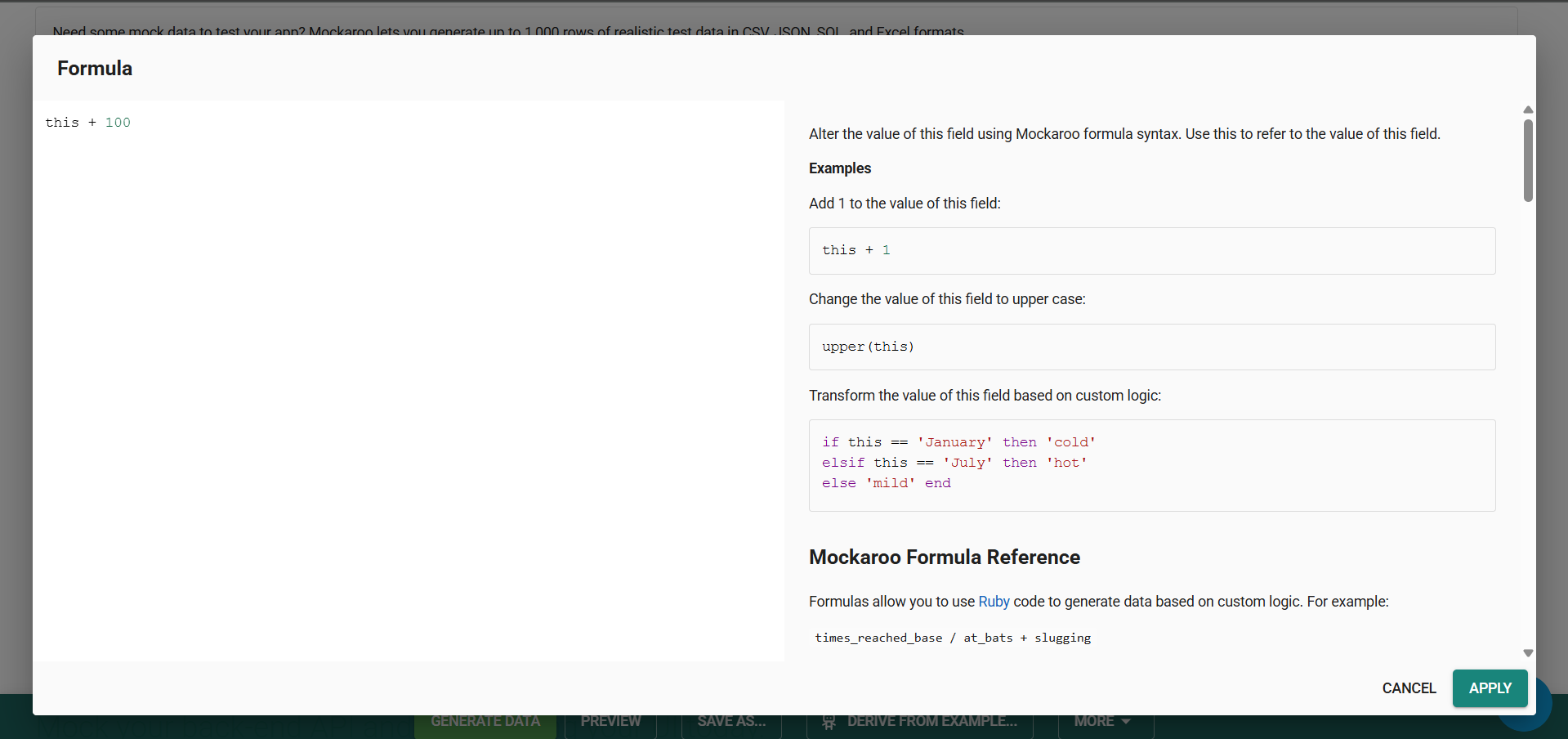Mockaroo vs Smock-It: Best Random Data Generator for Salesforce
If you’re a Salesforce QA or developer, you have likely encountered the need to generate mock data. And why not? From validating business logic to ensuring your reports generate accurate insights, mock data is key in Salesforce testing.
But let’s face it, manually creating test data is time-consuming and not scalable when working with large datasets. This is where free mock data generation tools like Mockaroo and Smock-it come into play.
Both tools help generate test data for Salesforce, but serve different purposes and integrate with Salesforce in unique ways. In this post, we’ll compare Mockaroo and Smock-It to determine which is the best fit for your Salesforce needs.
Quick Blog Outline
What is Mockaroo?
Key Features of Mockaroo
How to Generate Mock Data with Mockaroo?
What is Smock-It?
Key Features of Smock-It
How to Generate Mock Data with Smock-It?
Advanced Features of Smock-It
Mockaroo vs Smock-It: A Final Showdown
Conclusion
What is Mockaroo?
Mockaroo is a random data generation tool that allows users to generate structured mock data in various formats, including CSV, JSON, SQL, and Excel. It provides a user-friendly interface and extensive customization options through which you can generate thousands of rows of test data.
Key Features of Mockaroo
Here’s what makes Mockaroo a go-to tool for mock data generation.
Web-based UI with an easy-to-use schema builder
200+ data types (names, emails, addresses, credit card numbers, etc.)
Exports data in multiple formats like CSV, JSON, SQL, and Excel
Allows bulk data generation (up to 1,000 rows for free users)
Provides REST API support for programmatic data generation
How to Generate Mock Data with Mockaroo?
To generate mock data for testing, head to the Mockaroo homepage. You’ll find a simple layout that allows you to create a basic data set quickly. The default sample data set includes fields like first name, last name, and email. These fields can be modified to suit your specific needs.
Note: Mockaroo generates data for all; it's not limited to Salesforce. We’ll discuss more about how Mockaroo and Smock-It generate data and what the latter offers for Salesforce QAs and developers.
Create Your First Data Set
When you first open Mockaroo, you'll see a sample data set already populated. This includes first name, last name, Email, and other basic fields. You can easily modify these by dragging and dropping to change the order or clicking to edit field names. For example, you could rename "ID" to "Row ID" and adjust the fields to better reflect your testing needs.
Choose Data Types
Mockaroo provides access to more than 200 data types, including options like:
First names and last names
Email addresses
Addresses, including street numbers and names
Phone numbers
Credit card numbers (fake, of course)
Custom lists and even random paragraph text for memo fields
This diversity allows you to create highly specific data sets that resemble real-world inputs.
Customize Your Data
One of the useful features is the ability to control how often certain fields are left blank. For instance, you might want 10% of email fields to be blank. You can also manipulate how your row IDs are generated. For example, you could start your row IDs at 101 instead of 1 by using a formula in Mockaroo’s syntax.
Preview Data
Once you’ve set your fields and data types, you can preview the data. This helps you confirm that everything looks right before you download it.
Downloading Your Data
After setting everything up, downloading your data is straightforward. Simply click the "Download Data" button and choose the format that best suits your needs. Mockaroo offers several export formats, including:
CSV
JSON
SQL
Excel
XML
This variety ensures that you can easily work with the generated data in any environment you're using.
Adding More Fields
As your testing requirements grow, you may find the need to add more fields to your data set. This is simple with Mockaroo. You can add fields for addresses, cities, states, and more. You can even specify whether you want to include U.S. locations or any other geographical data.
Creating Realistic Addresses
When generating address data, Mockaroo pairs cities with their corresponding states, ensuring that the data is realistic. For instance, if you choose "Denver," it will correctly associate it with "Colorado." This feature is invaluable for creating test data that mirrors real-world scenarios.
Using Different Formats
Mockaroo’s versatility extends beyond CSV. You can generate data in various formats, including SQL, which will produce a series of insert statements for your database. This is especially useful for developers who want to quickly populate their database with test data.
What is Smock-It?
Smock-It is a command-line interface (CLI) tool built for Salesforce test data generation, offering realistic, privacy-compliant synthetic data for Salesforce environments. Whether you're a developer, QA engineer, or admin, Smock-It lets you test workflows and functionalities without using actual customer data. Best of all, it’s completely free, making it a go-to solution for testing
Key Features of Smock-It
Effortlessly handles dependent picklist values in Salesforce.
Creates conditional and relational test data on the fly.
Directly inserts generated mock data into Salesforce org.
Validates templates before generating records.
Automatically includes required fields.
Protects sensitive data by masking or anonymizing test records.
Lets you reuse the same dataset across different Salesforce orgs
How to Generate Mock Data with Smock-It?
Since Smock-It is a CLI plugin, getting started is slightly technical compared to Mockaroo’s user-friendly web interface. You’ll need to install the plugin on your system first. For step-by-step installation instructions, visit the Smock-It GitHub repository.
Creating a Template
Once installed, you’ll need a template to generate your test data.
Templates in Smock-It act like detailed instruction sets. They tell the tool exactly what data to generate, which fields to include or exclude, and how to handle relationships. And the best part? It’s all captured in a simple, reusable JSON file.
You don’t need to manually write this JSON; Smock-It offers a guided CLI experience. Just run the command below, answer a few questions, and your template will be ready!
sf smockit template init
The command will trigger the template questionnaire
When creating a template, you’ll be prompted to:
Name the template
Exclude Namespace(s)
Choose output formats (CSV, JSON, Direct Insert)
Set the number of records
List the SObjects (e.g., Contact, Account, Opportunity)
Specify fields to include or exclude
Choose whether to use pickLeftFields to auto-select remaining fields
To learn more, read our template init questionnaire guide.
Answer the prompts, and Smock-It will create your data generation template.
Customizing the Template
The templates are fully customizable even after saving. You can either edit the JSON file directly or use the following commands:
To add values: sf smockit template upsert -t your_template.jsonTo remove values: sf smockit template remove -t your_template.json
Validate Template
One of the best things about Smock-It is that it doesn’t just generate data, it also validates the template against your org’s metadata. Even after you define your data requirements, Smock-It ensures that the fields and objects you've specified actually exist and are valid in your Salesforce environment.
Note: Make sure your org is authenticated beforehand so validation can be performed.
Generate Data from Template
Based on all the commands and instructions defined in the template, Smock-It will generate synthetic test data using a simple command:
sf smockit data generate -t your_template.json -a yourUsername
Advanced Features of Smock-It
Smock-It offers powerful features for complex Salesforce setups, from managing field dependencies to precisely customizing values for accurate, real-world Salesforce mock data generation.
1. Handling Dependent Picklists
Dependent picklists are fields whose values depend on a controlling field. Smock-It handles them by letting you define specific values using the dp- prefix in templates.
2. Relationship Handling
Unlike Mockaroo, Smock-It handles relationships in a single step. It automatically creates any missing parent records, saving you the hassle of managing related data manually.
Example: If you're generating Contacts and you haven't specified an Account, Smock-It will automatically create an Account record and link the Contact to it.
3. Intelligent Date generation
Smock-It doesn’t just assign random date values, it applies logical sequencing. For example, it ensures that a Start Date is always earlier than the End Date, mimicking realistic business scenarios and helping you avoid test failures due to invalid date logic.
4. Realistic Address Mapping
When generating location-based data, Smock-It logically aligns address components. States are always mapped to valid countries, and cities to appropriate states. This ensures your test data mirrors real-world addresses, making it suitable for scenarios like geolocation testing or shipping validations.
5. Multi-Org Data Upload
QA teams often struggle to reuse the same test data across orgs, especially when validating builds in varied environments. With Smock-it, uploading the same mock data to multiple orgs is simple, just authenticate each org alias and push the data with one command.
6. Free and Unique Test Data
Smock-It generates 100% unique test data that complies with Salesforce’s standard duplicate rules, making it a powerful free mock data generation tool in Salesforce.
Mockaroo vs Smock-It: Feature-by-Feature Comparison
Now that we have a clear understanding of how Mockaroo and Smock-it work, it’s time to make a decision. Let’s compare them side by side to determine which tool best fits your data testing needs.
| Feature | Mockaroo | Smock-It |
|---|---|---|
| Pricing | Free but limited usage (up to 1,000 rows). Paid plans are needed for more. | Free and unlimited records per day. |
| Ease of Use | Simple, no-code web interface. Easy to get started. | CLI-based technical interface. |
| Data Format | CSV, JSON, SQL, Excel, XML. | DI, JSON, CSV. |
| Template Validation | Does not validate. | Validates templates with your org before generating data. |
| Relationship Handling | Manual mapping is required. | Automatically generates related records. |
| Dependent Picklists | Not handled. | Fully supported with custom values. |
| Direct Insertion | Not supported. Requires manual import of data. | Supported. Data is inserted directly into your Salesforce org. |
| Conditional Logic | Basic conditions using formulas. | Advanced support for conditional logic. |
| Data Reusability | Requires manual sharing and re-importing of downloaded files | The same dataset can be reused and uploaded to different Salesforce orgs |
| CI/CD Integration | Not designed for CI/CD workflows | Built for integration into CI/CD pipelines |
When to Choose Mockaroo:
When you need generic data for quick testing or non-Salesforce use cases.
You prefer a simple, no-code web interface that’s easy to get started with.
Your testing doesn’t require complex Salesforce-specific logic like picklist dependencies or record relationships.
When to Choose Smock-It:
If you are testing Salesforce orgs exclusively and need Salesforce-specific data, Smock-It is a great alternative to Mockaroo.
Your tests involve dependent picklists, conditional logic, or relationships between records.
You want automated handling of required fields to avoid manual configuration.
Conclusion
Synthetic data is essential for developers and QAs to test, that’s true. But doing it manually just isn’t the smart move. It takes time, it’s repetitive, and honestly, there are better ways to spend your energy.
That’s where tools like Mockaroo and Smock-It step in. Mockaroo’s perfect when you need simple, fast, no-fuss data, especially for non-Salesforce stuff. If you're specifically looking for a Mockaroo alternative to test Salesforce, Smock-It is a great choice. It understands Salesforce-specific logic, handles relationships, validates templates, and drops the data right into your org. No imports, no hacks.
So if you're deep in the Salesforce world and need something that just works, Smock-It is the way to go. It’s free, smart, and built for exactly what you need.
Let’s Talk!
Drop a note below to move forward with the conversation 👇🏻